
The Reolink Argus 3 Ultra offers plenty of great features to make it a solid security choice for your home, including a solar panel to extend its battery life.
I spent the better part of three months testing the best home security cameras and ultimately selected the Reolink Argus 3 wireless outdoor home security camera as the runner-up best security camera overall, right behind the Ring Spotlight Cam Pro. The Argus 3 Ultra has all sorts of great things going for it, but a few drawbacks kept it out of that top slot. As you’ll see, image clarity was decidedly not one of them.

Reolink Argus 3 Ultra
Resolution: 4K | Lumens: 450 | Power source: Battery, solar | Field of view: 105 degrees | Video lag time: 1 second
Best for:
- Getting ultra high-definition video
- Opting for solar power, if preferred
- Great smart detection modes and easy initial setup
Skip If:
- You want easy controls in the app
- You live in a humid environment
- You want long battery life
Reolink Argus 3 Ultra Features
The most logical way to walk you through the Reolink Argus 3 Ultra’s paces is to start with the unboxing and setup and proceed through its features and uses. Then I can explain a few issues I had with it, so you can decide whether or not this is the best home security camera for your needs.
Setting up this camera is refreshingly easy. You pop open a little rubber flap on the bottom of the unit, toggle the power switch to “ON.” Then, you open the app and tap a blue plus button to add the camera.

The Reolink Argus 3 Ultra I tested.
From there, you are guided by voice and visual prompts through simple steps, interacting with the app and camera. It’s all very basic stuff, and you really do have your proverbial hand held every step of the way. I’m pretty tech-savvy and all, and I had the help of my very tech-savvy son during much of my testing, but I’m confident even a newbie could get this camera turned on and connected to a network and phone. Notwithstanding how easy it was, I’ll get into my complaints about the interface later.
You say you want a good resolution? That 4K UHD resolution may not be so new anymore, but it still earns its keep and then some. During my testing of this 4K, 8-megapixel camera, I could clearly read the names on book spines across a room and easily read license plates across the street. The camera is crisp and the lag time short, and I never experienced any blurring, even when a lot of motion was being recorded.
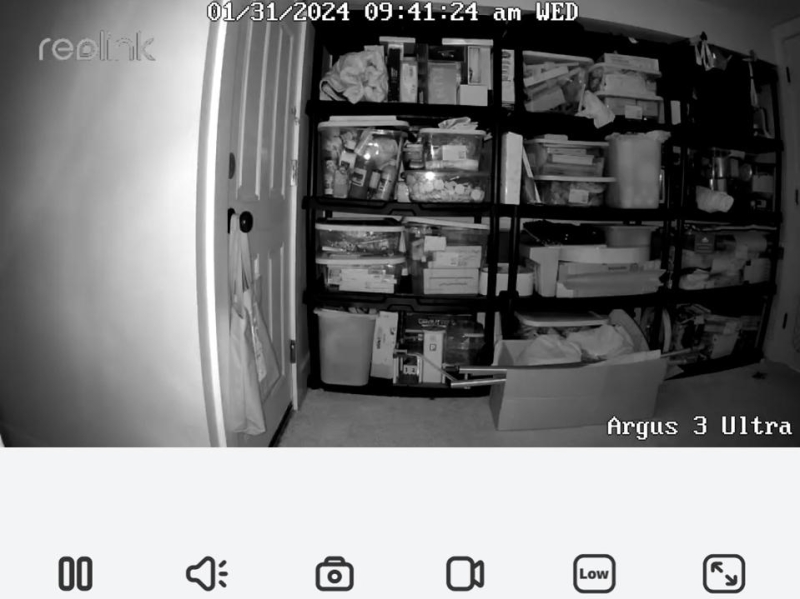
Infrared night vision in a fully darkened room.
The night vision is solid, too. The monochromatic infrared night vision captured plenty of detail, while the color night vision, which kicks on when the spotlight is shining or there is enough ambient light, showed colors in nearly their true shades and made details easy to pick out.
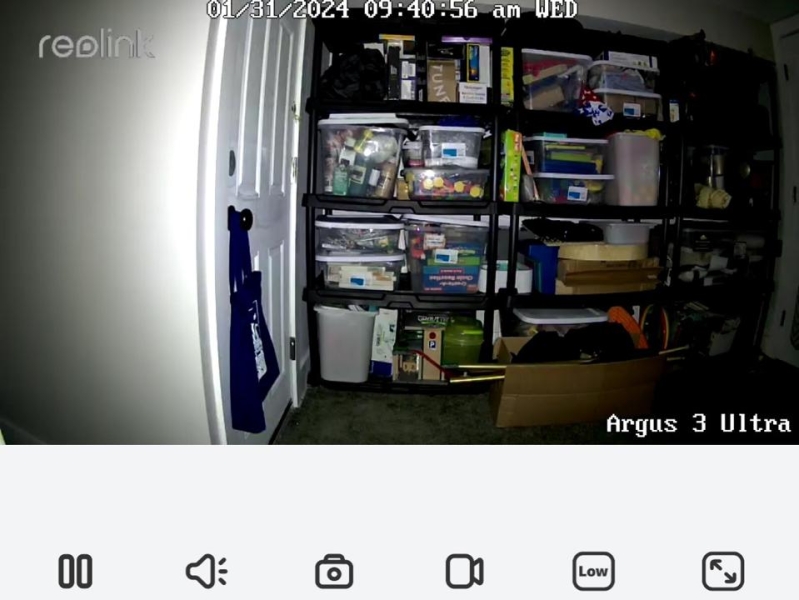
Testing color night vision.
Lots of security cameras have motion detection alerts. And lots of them have smart motion detection alerts. This one has very smart alerts. As in, it can differentiate between people, animals, vehicles and motion in general, such as might be caused by leaves rustling in a gentle breeze or a trash can blowing down the street in a less-gentle breeze. What’s more, you can control the sensitivity of the motion detection, create custom alerts and create zones the camera will ignore.
The spotlight, at 450 lumens, is pretty bright. For reference, the average camping headlamp shines at about 3oo to 350 lumens, so the Argus 3 Ultra lights an area up pretty well. If you have the spotlight set to light up when motion is detected, it can be a good deterrent.
As for the siren, it’s adequate, but it’s not going to get much attention from anyone beyond the immediate vicinity. It’s advertised as a 90-decibel siren, but I tested it several times with the camera sitting right beside me and found the alarm more annoying than anything else. It might scare off an animal or ward off a thief—but it also might not.
The Argus 3 Ultra has a built-in battery that can’t be removed, but that helps improve this camera’s weather resistance. The drawback is that this battery is rated, by Reolink itself, for “1-4 weeks per charge,” which pales in comparison to the 6-plus months many security camera batteries promise.
Fortunately, it’s easy to charge the Argus 3 Ultra with a USB-C cable, and you can also connect it to that solar panel. That should provide enough power that you’ll never have to think about the battery again, but it involves some extra work during the camera’s setup and installation.
The Few Cons I Have To Cover
That whole “if you don’t have something nice to say” thing? Not applicable here, sorry. Here are my not-so-nice things to say.

The Reolink Argus 3 Ultra camera is a compact device.
The battery life, as noted, is poor. Sure, a solar panel remedies that, but it also means additional effort during the setup. The panel is also kind of an eyesore and is just one more thing to be damaged or broken.
Secondly (also as noted), the siren is pretty weak. I tested many cameras with sirens rated at 105 decibels or louder, and those were enough to deter; this 90-decibel siren was merely enough to annoy. And that’s with the Argus 3 Ultra right next to me and indoors, not mounted 10 feet above me outside.
The biggest issue with this camera, though, was the app interface. I had been working with security cameras specifically for several weeks when I began to play around with this one, and it still took me an inordinate amount of time to figure out how to control simple things, like turning the light on and off, not to mention more involved things, like changing the recording settings. Go in knowing there will be a learning curve.
Reolink Argus 3 Ultra Verdict
The Argus 3 Ultra is proof that good things come in small packages. Ignoring the solar panel, the camera itself is small but oh-s0-capable. The video quality is nearly cinematic and that’s true even in the dark. And it really was easy to get the camera set up.
The app isn’t that easy to use, as noted, so I’d recommend this camera for someone who wants to keep a sharp eye on things but isn’t necessarily interested in constantly engaging with the camera’s software. In other words, if you want to set it and for the most part forget it, you can set up this camera and get it watching over your property. And while I’ve complained about a time or two, the solar panel installation and connection really aren’t that hard, either; it just requires low-level DIY abilities and a bit of time.
My Expertise
I have been trying out and writing about products, services, places and more for more than 12 years, as a freelance journalist with publications like Forbes, Daily Beast, New York magazine, Insider and Architectural Digest. I also started and am the lead writer for the gear review site Dad Gear Review. All the years of product testing and reviewing came to bear as I assessed the Reolink Argus 3 Ultra security camera (and a lot of other cameras).
To inform and enrich this review, I also spoke to several experts in the home security field. These included David Ciccarelli, the founder and CEO of property rental company Lake; K. Campbell, who is a security consultant and principal at Blue Glacier Security & Intelligence; Mark Buskuhl, the founder and CEO of Texas-based real estate firm Ninebird Properties; and James Koskela, the founder of the lock security specialty company Zero Day Gear.


