
Steelseries Apex Pro TKL Wireless
Switch type: OmniPoint 2.0 magnetic | Wireless: 2.4 GHz, Bluetooth | Battery life: 37.5 hours | Size: Tenkeyless | Backlighting: Per key RGB
Best for: Full control over your keyboard, from customizing actuation distance to creating single and dual commands.
Pros:
- Incredibly fast and customizable switches
- Attractive, sturdy build
- Dual wireless connectivity
Cons:
- Expensive
- Overkill if you don’t use all its features
The Steelseries Apex Pro TKL Wireless is a keyboard with arguably too many features, but that makes it well worth its price tag for, well, whatever you want to use it for. While it’s primarily designed and marketed as a gaming keyboard, it’s also deeply customizable. Thus, it’s super fast for gaming and typing. It comes fitted with Steelseries’ excellent Omnipoint 2.0 magnetic switches, which are incredibly fast to actuate, with a completely customizable actuation distance—and you can even set up each switch to have two actuation points, for dual commands depending on pressed depth, if you prefer. You can save this all in profiles, too, so if you want one setup for ultra fast gaming and another with deeper actuations for programming or typing, you can easily do so.
The board itself is sturdy, with sound dampening to keep its switches quiet whether you’re working or gaming. You can keep track of any profile changes or media controls, thanks to the handy OLED display built in to the top-right corner. It’s a little gimmicky, but it can display useful information about your keyboard, your PC or the game you’re playing. The RGB lighting can be similarly adjusted, with detailed per-key lighting options letting you employ animations or color profiles that react to how you’re using your apps and software. It’s expensive, but if you’re willing to pay for the best, it’s worth the investment.
What the editors say: Tech editor Rebecca Isaacs says, “For gamers and those that want customizable keys, the Steelseries Apex Pro TKL is a great option thanks to the OmniPoint 2.0 magnetic switches. I could customize my personal actuation distance and keys resistance to get the feel I wanted for long typing sessions. It may be a gaming keyboard, but it’s also great for typing during the work day. Plus, I loved having a pop of color from the per-key RGB keyboard.”
Best Budget Wireless Keyboard
A Lot For Less

Redragon Vishnu K596 Pro Wireless
Switch type: Redragon Red Linear | Wireless: 2.4 GHz, Bluetooth | Size: Tenkeyless | Battery life: 10 hours | Backlighting: 18-zone RGB and edge lighting
Best for: Gaming, but it’s an affordable wireless mechanical keyboard, so it’s great for typing too.
Pros:
- Affordably priced for wireless mechanical
- Dual wireless connectivity
- RGB lighting is customizable and more detailed than cheaper Redragon boards
Cons:
- Lacks performance of top mechanical keyboards
- Battery life isn’t great
Redragon keyboards are known for being affordable but capable mechanical keyboards, so it’s no surprise that one of the best budget mechanical keyboards is the Vishnu K596 Pro Wireless. It has the same great Redragon red mechanical switches you’ll find on the company’s wired gaming keyboards, but ditches the wires without introducing a premium price. It offers dual connectivity over Bluetooth or 2.4 GHz wireless using the bundled adapter, and its tenkeyless design makes it compact and more portable than full size designs.
It doesn’t have the nuance of switch customization, or some of the advanced features of more expensive wireless keyboards, but the Redragon Vishnu K596 Pro is still a very capable wireless mechanical keyboard. You’re unlikely to find anything close to this level of performance and quality at a comparable price. It still has RGB lighting, although it’s zone based, rather than per key. Its wireless battery is rated for 10 hours, but it tends to last a lot longer depending on your usage.
Best Wireless Mechanical Keyboard
Low Profile, Comfortable And Fast

Logitech G915 TKL Lightspeed
Switch type: Logitech GL Clicky | Wireless: 2.4 GHz, Bluetooth | Size: Tenkeyless | Battery life: 40 hours | Backlighting: Per-key RGB
Best for: Typing for long sessions—and gaming, too.
Pros:
- Extremely fast and responsive
- Slim and compact design
- Long battery life
Cons:
- Expensive
- Has a micro-USB charge cable
Logitech produces some of the best gaming keyboards hands-down, but where the company really shines is with wireless gaming keyboards. The pinnacle of those is the Logitech G915 TKL Lightspeed. It leverages the latest generation of Logitech’s wireless connectivity to offer the kind of performance that was previously only possible on a wired keyboard, with fast and responsive switches, the ability to connect to two devices at once over different wireless methods and a lengthy battery life. It may be a gaming keyboard, but many Forbes Vetted writers and editors, including consumer tech and electronics editor Rebecca Isaacs and Forbes contributor Jon Martindale, stand by this device as their daily wireless keyboard for working, gaming and more.
Lightspeed connectivity offers 1 ms responsiveness thanks to its proprietary wireless protocol, making the G915 Lightspeed not just competitive with wired keyboards, but one that can excel in some cases. The internal processing—combined with Logitech’s super fast, low-profile GL mechanical switches—improves your reaction speed in games whilst freeing you from the constraint of traditional wires. You can get it in three different key switches: Tactile, clicky and linear.
What the writers say: Contributor and PC expert Jon Martindale uses the Logitech G915 TKL daily. “It’s my go to keyboard for work and play. It’s super comfortable for long typing sessions, but it’s very responsive for gaming, too,” he says, adding, “I love the volume control wheel that lets me adjust it one handed, and Logitech G Hub software makes it easy and convenient to adjust key mappings and RGB lighting in one place. Its battery life lasts a long time with the RGB lighting turned low, too.”
Best Wireless Keyboard For Mac
Apple’s Biggest Keyboard
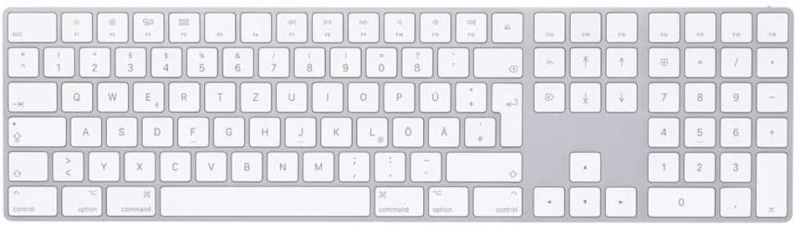
Apple Magic Keyboard
Switch type: Scissor | Wireless: 2.4GHz, Bluetooth | Size: Full | Battery life: One month | Backlighting: None
Best for: Typing on a Mac.
Pros:
- Works well with Apple devices
- Fast and responsive keys
- Extensive battery life
Cons:
- Lacks mechanical tactile feel
- Expensive
- Lightning charge port, not USB-C
If you want a wireless way to interact with your Mac or MacBook, then Apple’s Magic Keyboard is well worth considering. It’s entirely wireless, works over 2.4GHz an Bluetooth spectrums, has extensive battery life and enjoys the same comfortable and responsive scissor switches that have been so lauded in the Magic keyboards on Apple’s MacBook laptops. This makes it great for any kind of tasks on a Mac, and as a full-size keyboard it has a numpad, arrow keys and any other keys besides you might need. There’s a tenkeyless version which is a little cheaper and more portable, but to get all the features, this is the best Magic Keyboard you can get for your Mac device.
It’s expensive, and there is no backlighting, but that’s partly why the battery life is so impressive at up to a month on a single charge. You can power it up with a lightning charge cable—which you’ll have plenty of if you’re an Apple user already. Thanks to this being an Apple product, it quickly integrates with other Apple products too, making it a quick and easy way to expand your keyboard options on your Apple devices.
What the editors say: Commerce editor Christine Colby has used it as her daily keyboard for over a year. She says, “My Apple Magic keyboard is very convenient to use. It holds a charge for a crazy long time—so long that I continually forget that it even charges at all. Weeks of daily use go by without me even thinking about it. The haptics are nice, with a good key feel. My only complaint is that it doesn’t have the little legs underneath that my previous keyboard did.”
Best Wireless Gaming Keyboard
As Fast As They Come

Razer Deathstalker V2 Pro Wireless
Switch type: Razer Low Profile Linear Optical | Wireless: 2.4 GHz, Bluetooth | Size: Full-size | Battery life: 40 hours | Backlighting: Per-key RGB with Chroma support
Best for: Gaming.
Pros:
- Very fast switches for competitive play
- Long battery life
- Excellent RGB lighting
Cons:
- Expensive
Razer makes a lot of great gaming keyboards, and it makes a lot of great wireless keyboards, but the two standards come together perfectly with the Razer DeathStalker V2 Pro Wireless. It’s both a full-size optical-switch, wireless gaming keyboard and a super-trim keyboard that makes it lightweight and portable, packed with features that make it versatile for tasks beyond its intended gaming. The optical switches are some of the fastest you’ll find in any keyboard, helping you play more competitively against friends and foes alike. Don’t like the switches? Swap them out for something else compatible using Razer’s handy tool.
You can connect with it over 2.4 GHz or Bluetooth, or both simultaneously and jump between devices as needed. The battery life is an impressively long 40 hours, which is more than enough for even the most intense of gaming sessions, and you can continue playing with it with the USB-C cable plugged in, so it can charge while you’re gaming. The RGB lighting is some of the best you’ll find in any keyboard too, thanks to its support for Razer’s Chroma system. It’s an expensive keyboard, but you get what you pay for and what you’re paying for with the Razer DeathStalker V2 Pro wireless, is the best wireless gaming keyboard around.
Best Eco-Friendly Wireless Keyboard
No Need To Plug It In

Targus Ecosmart Keyboard
Switch type: Membrane | Wireless: 2.4 GHz, Bluetooth | Size: Full-size | Battery life: Unknown | Backlighting: 3 levels
Best for: Working from home or adding a sustainable option to your office setup.
Pros:
- Comfortable to type on
- Solar panel means little recharging
- Encryption technology for peace of mind
Cons:
- Solar panel needs light to charge
- Membrane, not mechanical, switches
First announced at CES 2024, the Targus Ecosmart Keyboard was designed with sustainability in mind. Its casing is comprised of 85% recycled materials, and it features Targus’ signature DefenseGuard Antimicrobial Protection to help keep the keyboard free of microbes. The keyboard also has a solar panel to keep your keyboard running without needing a recharge, though if you find that you still need a quick boost, there’s a USB-C port available. You can also turn it off at night when you’re not working to save energy, too.
The keyboard can connect to up to three different devices, and if you need extra security, it also comes with encryption technology. For those that work all hours of the day, an adjustable backlight helps you see your keys during those late-night computer sessions.
What the editors say: Tech editor Rebecca Isaacs uses this keyboard as her daily driver for work. “Typing on the Targus Ecosmart keyboard feels comfortable and I love the design. The eco-friendly plastic has a fun speckled look to it, and after using it as my daily wireless keyboard for work (and sometimes gaming), it’s one of my favorite keyboards on the market right now,” she says. “The keys feel punchy to type on, and I love that it can charge via solar energy so I don’t have to think about plugging it in.”
Best Portable Wireless Keyboard
Tuck It In Your Backpack

Targus Foldable Keyboard
Switch type: Membrane | Wireless: 2.4 GHz, Bluetooth | Size: Tenkeyless | Battery life: Unknown | Backlighting: None
Best for: Having an ergonomic setup while traveling.
For the constant traveler, the Targus Foldable Keyboard is a great option. It sports a foldable, split design that can be tucked into your backpack and is smaller than a Kindle. Its battery life can last for a borderline absurd amount of time on a single charge—40 hours—and its low profile key switches are comfortable to type on for long hours.
The membrane keys feel punchy to type on, too, making for a great typing experience. It’s also compatible across both iOS and Windows systems, so you can pair it with a Mac Mini or a tablet for work on the go.
What our editors say: Isaacs uses this keyboard whenever she travels and says, “My laptop’s keyboard can sometimes cause my hand and wrist pain. To solve that pesky issue, I place the Targus Foldable keyboard on top of my laptop’s keyboard and use it that way. It lasts nearly a whole work week on a single charge, and I love that I still get the function of a regular keyboard in such a small profile. I also love that it doesn’t take up much space in my bag.”
Best Ergonomic Wireless Keyboard
Type In Comfort With A Wave Design

Logitech Wave Keys
Switch type: Membrane | Wireless: 2.4 GHz, Bluetooth | Size: Tenkey | Battery life: Up to three years | Backlighting: None
Best for: Typing for long hours and reducing wrist and hand pain.
Pros:
- Ergonomic design
- Comfortable to type on for hours
Cons:
- Battery-powered
- Some may not enjoy the keys’ resistance
A traditional keyboard may force you to angle your wrists and hand into an uncomfortable position, which can cause aches and pains. The Logitech Wave Keys keyboard aims to address that by providing an ergonomic, “wave” design. Instead of angling your wrists, you can use the wave keys to help improve your posture. With an impressive battery life that lasts up to three years on a single charge, it’s a great option for those that need the ergonomics but also don’t want to worry about recharging or swapping batteries.
The padded wrist rest offers a more comfortable typing experience. While it features a membrane keyboard which may feel like a step down, especially for gamers, the keys feel responsive and comfortable to type on, and the tenkey design is a perk, especially considering the keyboard’s smaller size.
What the editors say: Executive editor Dave Johnson says, “The Logitech Wave is a very good compact keyboard for the right kind of user. This keyboard’s gentle ergonomic curve accommodates the natural angle your hands and made me miss the days when I regularly used an ergo keyboard on my desk (these days, my choice is a beefy mechanical keyboard that has an authoritative clack under each fingertip, but at the expense of less comfort overall due to the rectangular shape).”
- A couple of staffers, including Dave Johnson, our executive editor, have even authored a books on tech-related hardware subjects.
- The tech vertical is overseen by Rebecca Isaacs, the consumer tech and electronics editor at Forbes Vetted.
- Jon Martindale, the co-writer of this story, is a regular Forbes Vetted tech contributor. He has bylines in digital publications including Digital Trends and PCGamer, and formerly ran his own PC hardware review website.
- He has also contributed many of our top keyboard guides, from the top keyboards you can get right now to more focused options including gaming keyboards and quiet keyboards for typing.
How We Chose The Best Wireless Keyboards
At Forbes Vetted, we’re writers, editors and gamers, and so we’re spending much, if not most, of our day in front of a computer. Because wireless keyboards are one of big daily drivers, we are experts when it comes to their features.
- For finding the best wireless keyboards, we combined our first-hand knowledge with the opinions of our fellow tech writers here at Forbes Vetted and industry experts.
- We also cross-referenced stated stats and features shared by the brands under consideration against ratings and reviews left by confirmed customers.
- With all that background work in hand, we narrowed the list down to these selections of the best wireless keyboards for all sorts of users and their needs.
Should I Get A Bluetooth Or A 2.4 GHz Keyboard?
The choice between Bluetooth and 2.4 GHz wireless keyboards depends on your specific needs. Bluetooth keyboards offer connectivity with a wide range of devices, including smartphones and tablets. They eliminate the need for a dedicated receiver but may have slightly higher latency.
On the other hand, 2.4 GHz keyboards often come with a USB dongle for a more stable connection, making them ideal for tasks where low latency is critical, such as gaming. But again, they usually come with a dongle that can clog your ports. Consider your usage scenario—Bluetooth for versatility and convenience, or 2.4 GHz for stability and responsiveness.
What Are The Disadvantages Of Wireless Keyboards?
While wireless keyboards offer flexibility and convenience, they do come with some drawbacks. One common concern is latency—the slight delay between pressing a key and the action on the screen, which can be critical in gaming.
Battery life is one of the big differences in a keyboard’s wireless build; wireless keyboards require power, and forgetting to charge them can lead to disruption in your daily routine. Connectivity issues, such as interference or signal drops, can occasionally occur, affecting the keyboard’s reliability, too. Wireless options can also be pricier compared to a wired keyboard.
What Are The Three Types Of Keyboards?
The three main types of keyboards are mechanical, membrane and scissor switch keyboards. Here’s a quick breakdown of each.
- Mechanical keyboards use individual mechanical switches for each key, providing tactile feedback and audible clicks. In contrast, mmmembrane keyboards use a pressure pad beneath the keys, offering a quieter and softer typing experience.
- Scissor switch keyboards combine the characteristics of mechanical and membrane keyboards, featuring a scissor-like mechanism for improved key stability and a more tactile feel.
- Mechanical keyboards are favored by gamers who appreciate a distinctive keypress, while membrane keyboards are often chosen for quieter environments. Scissor switch keyboards are commonly found in slim and compact designs, offering a balance between tactile feedback and portability. You can get these in smooth, non-resistant keys, like linear, or you can opt for a key with more resistance like a tactile or clicky switch.


